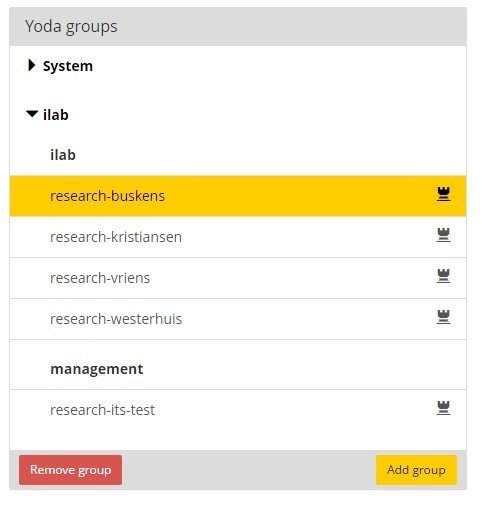Creating a new research group
Sometimes you want to work with multiple research groups for one project. For example, you might want to have one research group with non-sensitive data that is shared with collaborators, as well as a second one with sensitive data that is only accessible to the principal investigator.
There are two prerequisites for creating research groups:
1. You need to have been granted a system-wide right to create groups.
2. You need to have a group manager role in an existing group in the same research environment.
Please contact your data manager if you are not authorized to create a group yourself.
If you are authorized to create a new group, you can do so in the following way:
1) Go to the website portal and log in.
2) Select 'Group Manager' in the top menu.
3) In the left pane of the Group Manager, select any existing group in the research environment.
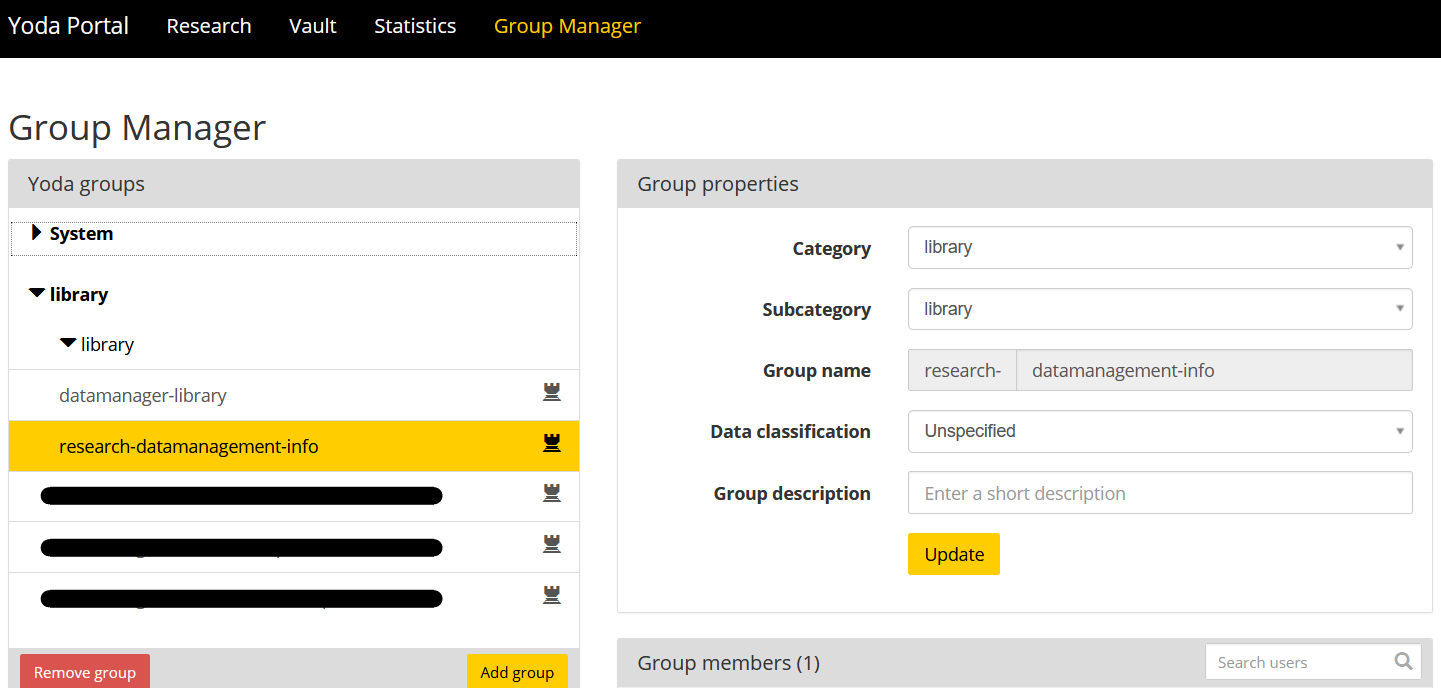
- Press the button 'Add group' at the bottom of the screen.
- A dialogue will open. Enter the name of the group in the field 'Group name'. The 'research-' prefix is selected by default and should not be changed. Only lowercase letters and numbers can be used in group names.
Click on 'Add group' to finish the process. Be aware: once you have created the group, you cannot rename it.