Film elements
This page contains guidelines and film elements related to video productions commissioned by Utrecht University.
Videos for social media
Experience shows that many videos are produced for use on social media. For this, Utrecht University has the following guidelines:
- Do not use intro or outro bumpers. Preferably also avoid B-roll footage as an introduction, but start directly with the action.
- Ask beforehand which aspect ratio is best. This may differ per platform.
- Provide the video with English subtitles and deliver them in a separate subtitle file (.srt).
- Do not use information blocks in the video.
Intro and outro
Various intros and outros (bumpers) are available in Dutch and English. These bumpers can be used at the beginning and end of each film for the university. Transition bumpers are also available.
Some points of note:
- As mentioned above, an intro is not recommended if the video is intended for social media.
- For a press film, it may be important that the sender is either not mentioned at all or continuously on screen. The standard place for this is at the top left of the film. For the visibility of the university logo, a yellow (transparent) colour area can be used.
Alternative UU bumper
Alternatives of the standard bumpers are also possible. It is important that the logo of the university is always shown on screen in a visible and recognisable way. The intro can be animated, but can also be a stationary title card with the university logo.
Sub-profiling
When using the standard UU bumper, the place for sub-profiling a university component is after the intro and before the outro. The name of an organisational unit is then given as a title in a second shot and thus not combined with the university logo. Before the outro and the credits, this can be repeated, again in a separate shot. Once again, it is possible to create your own intro/outro bumper, in which the sub sender does appear directly with the university logo, provided the bumper conforms to the principles of the corporate identity.
Name blocks, function blocks and information blocks for films
For films, a number of templates have been designed for names, job descriptions and information blocks, the so-called lower thirds. The templates can be used from Adobe Premiere 2018 onwards. An explanation on how to install and use these templates is included in the download.
Please be aware that information blocks prevent the video from being cropped to a square aspect ratio, while this is desirable for social media posts. Also, the readability of information blocks on mobile phones is suboptimal. It is therefore preferable not to use information blocks in videos intended for social media.