Mailings, digital newsletters and Outlook template
There is a template for digital newsletters with the correct corporate identity elements (fonts, colour palette, logo and space for sub-sender) in line with Utrecht University branding. In addition, there is a simpler template for outlook.
We offer two versions of the newsletter template. One with the UU logo and one with the UU logo and the possibility of adding a second sender (the block system, this area is not intended for a subject, theme or the title of the newsletter). This version can be used by university departments with their own digital newsletter.
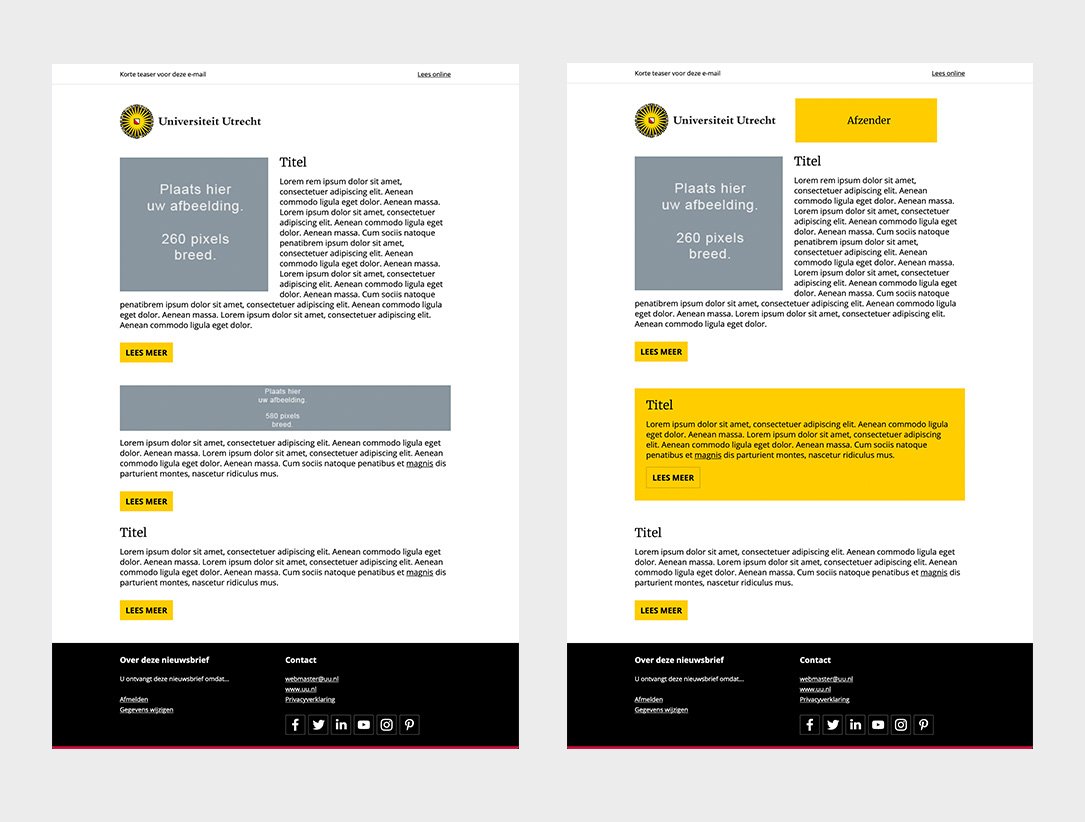
We are working on one strong brand, Utrecht University. In order to bring our communication more in line, we recommend using these templates and not our own templates with a very different design and appearance.
Both versions are available in both English and Dutch. The templates are ready for use in the central account of the UU in Maileon. We invite everyone within our university to send their newsletter from this central account in Maileon. You can then immediately use the templates and other new developments in the future without further implementation (costs) to another account.
What do you have to do to switch to the central account?
- Would you like more information about, or switch to, the central account in Maileon? Please contact Erik Roelofs.
- Put your existing newsletter in the new template. By default you use Utrecht University as the sender (logo).
- It is possible that you have a legitimate reason to keep your own account within Maileon. Even then, you will have to switch to the new template. This must then be implemented in your account. There are costs involved.
Outlook template for newsletters
Would you like to quickly and easily share an invitation, announcement or message in UU-styling? Then use the Outlook template for newsletters.
This template looks almost the same as the Maileon template and can be used to quickly and easily send a message (in UU-style) to a group of recipients.
The use of the Outlook template offers the following advantages:
- Possibility to quickly create and send a message.
- Sending list is always up to date (maintained in Outlook).
There are also some disadvantages compared to Maileon:
- A maximum of 500 recipients per message.
- No automatic check for spam sensitivity.
- No statistics (number of opens and clicks).
- Bouncers and Out-of-office notifications arrive directly in the mailbox.
For more information, please contact Erik Roelofs.
A newsletter is a periodical publication, sent to a permanent email list belonging to a specific part of the organisation. Alternatively, the list can also belong to a specific project or concern a specific topic. A group email is an email in the branding of Utrecht University, which is sent only once.We find it important to keep all recipients well informed about the reason why they are receiving these emails. In order to do this properly, there is a page with the privacy statement about newsletters and mailings, what data we use for this and what you can do if you do not agree.

